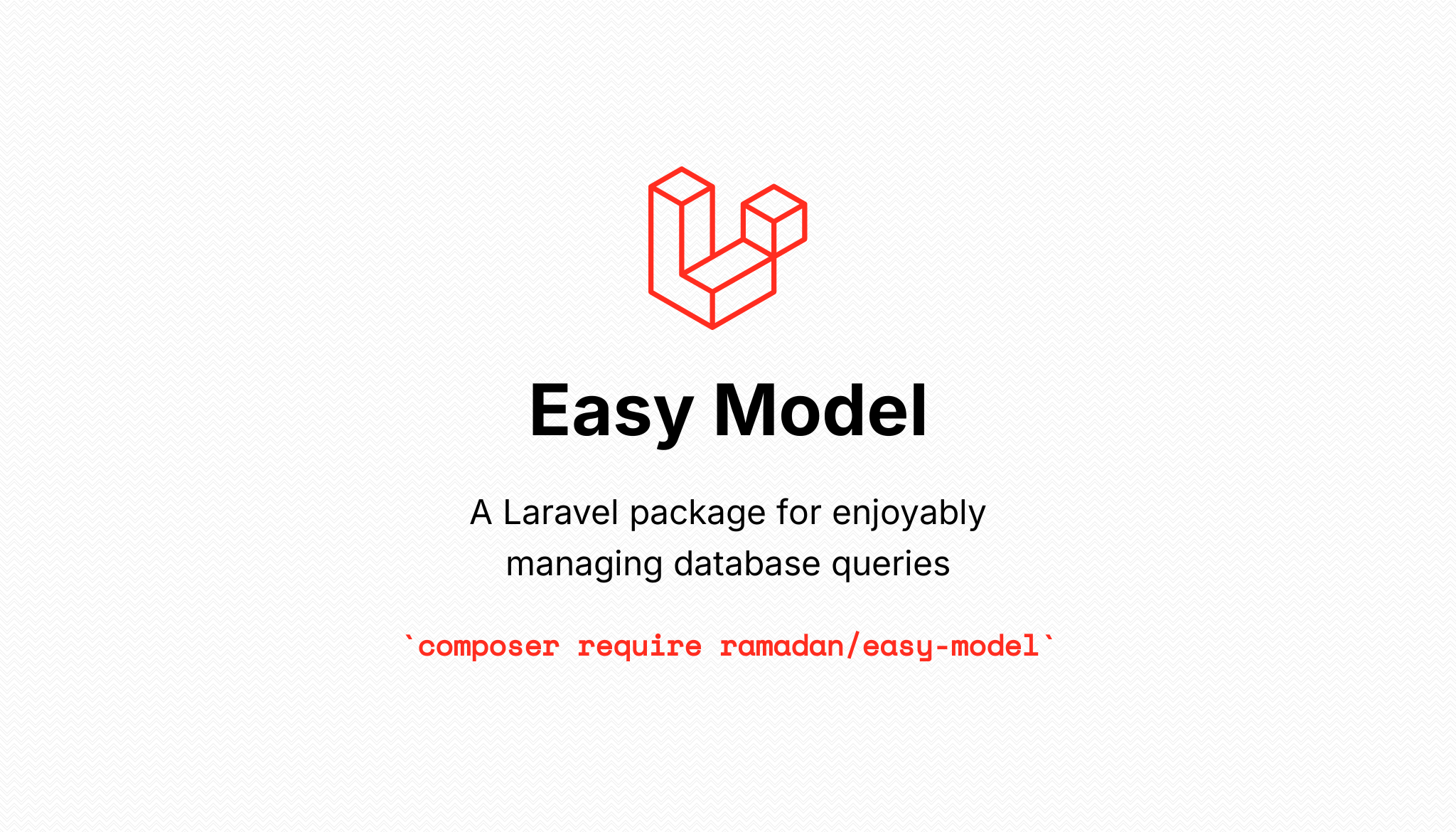What makes this package featured?
- Improves the query time more than any package, even Laravel itself (figs. 1., 2., and 3.).
- Gives you a
Query BuilderandEloquent Builderinstances via ONLY one syntax.
Install the package by using Composer:
composer require ramadan/easy-modelIn the beginning, you can specify the Searchable Model in the constructor method:
use App\Models\User;
use Ramadan\EasyModel\Searchable;
class UserController extends Controller
{
use Searchable;
/**
* Create a new controller instance.
*
* @return void
*/
public function __construct()
{
// $this->setModel(new User);
$this->setModel(User::class);
}
}After that, you can search in the model using the addWheres, and addOrWheres methods:
/**
* Display a listing of the resource.
*/
public function index()
{
return $this
->addWheres([
['name', 'Mahmoud Ramadan']
])
->addOrWheres([
['email', 'LIKE', '%example.org%']
])
->execute()
->get();
}Important
You must provide an array of arrays to these methods since the first element refers to the column and the second to the operator (The default value is = in case you do not provide this element), and the third to the value.
Also, you can search in the model relationships using the addWhereHas, and addWhereDoesntHave methods:
/**
* Display a listing of the resource.
*/
public function index()
{
return $this
->addWhereHas([
// 'posts>2',
'posts' => fn($q) => $q->where('title', 'LIKE','%Foo%'),
])
->addWhereDoesntHave([
'comments'
])
->execute()
->get();
}Important
You must provide an array to these methods since you can pass just the relationship name as a string, in addition, you can suffix the relationship name with the operator and count to specify the relationship count that the model must have also, you can pass the relationship as the key and a closure as a value.
In addition, you can use the addWhereRelation and addOrWhereRelation:
/**
* Display a listing of the resource.
*/
public function index()
{
return $this
->addWhereRelation([
'posts' => fn($q) => $q->where('title', 'LIKE','%Foo%'),
])
->addOrWhereRelation([
['comments', 'body', 'LIKE', '%Easy Model%']
])
->execute()
->get();
}Important
Using the previous methods you can provide the relationship name as a key and a closure as a value or you can pass an array with four elements pointing to the relationship and the second to the column and the third to the operator (The default value is = in case you do not provide this element), and fourth to the value.
Furthermore, you can use the previous methods one time by passing a list of arrays to the addAllWheres and addAllOrWheres methods:
/**
* Display a listing of the resource.
*/
public function index()
{
return $this
->addAllWheres(
whereHas: [
'posts>1'
],
whereRelation: [
'posts.comments' => fn($q) => $q->where('body', 'LIKE', '%sit%'),
]
)
->execute()
->get();
}On the other hand, if you do not like to specify the Model over the whole Controller / Service you can do so in each method separately using the setChainableModel method:
/**
* Display a listing of the resource.
*/
public function index()
{
return $this
->setChainableModel(User::class)
->addWhereRelation([
['posts', 'title', 'Easy Model']
])
->execute()
->get();
}At last, you have control over these methods in the Model itself which enables you to use them in something like the Local Scopes methods:
class Post extends Model
{
use Searchable;
/**
* Get the posts that have more than two comments.
*
* @param \Illuminate\Database\Eloquent\Builder $q
*/
public function scopeHasComments($q)
{
$this
->addAllWheres(
whereHas: ['comments>2'],
query: $q
)
->execute();
}
}Tip
Starting from v1.0.2, a new feature allows developers to specify the returning query type Query Builder or Eloquent Builder by passing a boolean value to the execute method.
It enables you also to search in the model relationship using the setRelationship method:
/**
* Display a listing of the resource.
*/
public function index()
{
return $this
->setChainableModel(User::first())
->setRelationship('posts')
->addWheres([
['title', 'Easy Model']
])
->addWhereRelation([
['comments', 'body', 'LIKE', '%Laravel%']
])
->execute()
->get();
}Moreover, you can order the result by using the addOrderBy method:
/**
* Display a listing of the resource.
*/
public function index()
{
return $this
->setChainableModel(new User)
->addWhereRelation([
['posts', 'title', 'LIKE', '%Easy Model%']
])
->addOrderBy([
'name',
// ['created_at' => 'desc']
])
->execute(false)
->get();
}Besides, you can amazingly order the model by its relationships:
/**
* Display a listing of the resource.
*/
public function index()
{
return $this
->setChainableModel(new User)
->addWhereHas([
'posts>1'
])
->addOrderBy([
// 'posts.created_at',
['posts.comments.created_at' => 'desc']
])
->execute()
->get();
}Important
The addOrderBy method accepts the column you need to be used in the order query (The default direction is ASC) and agrees with an array where the key is the column and the value is the direction.
The MIT License (MIT).