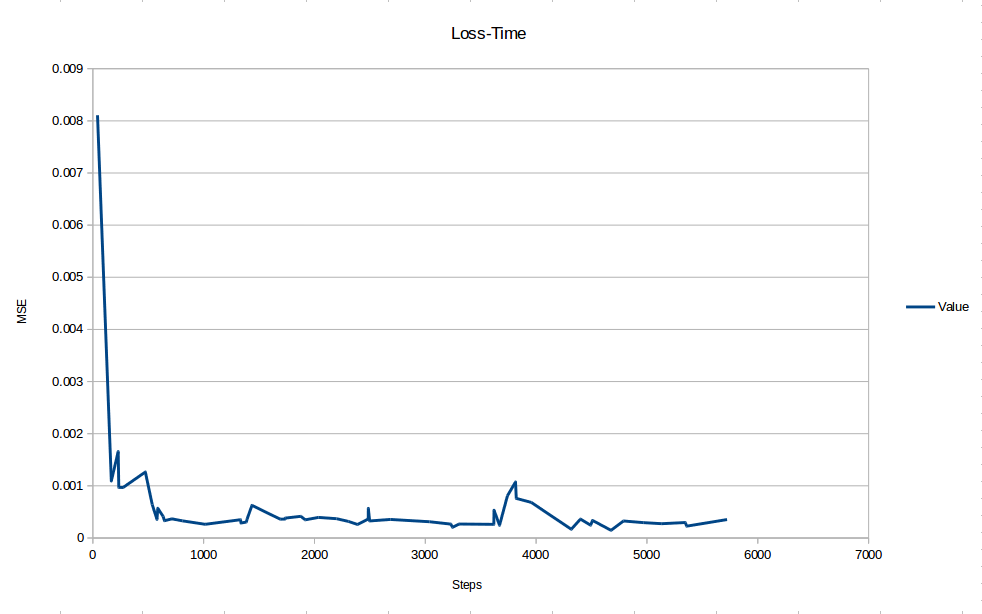arXiv:1701.01698 by Remez et el.
pip install -r requirements.txtpython3 denoise_eval.py ./data/n000.tif ./data/c000.tif ./Model/denoisenet/denoise_model_I404000.ckpt-404000.meta ./Model/denoisenet/Where ./Model/denoisenet/denoise_model_I404000.ckpt-404000.meta is tensorflow graph definition, ./Model/denoisenet/ is where checkpoint file locates.
See more with python3 denoise_eval -h
Model is trained on house15K dataset for 24 hours on an AWS g2.8xlarge instance. Training is optimized for multi-gpu and achieved 0.8s/it at minibatch size of 16.
In order to train with your machine, please change device layout in the code.
2 ways of providing training data is provided:
- In two separate folders, e.g.
Clean/andNoisy/, clean and noisy images are lined up in the same order. For example:
Clean/
Clean/001.tif
Clean/002.tif
Clean/003.tif
...
Noisy/
Noisy/001.tif
Noisy/002.tif
Noisy/003.tif
...
Where Clean/001.tif and Noisy/001.tif are groundtruth and corrupted image of the same training example. Run this line to train.
python3 denoise_train.py -cpr /path/to/Clean/ -npr /path/to/Noisy/- Wrap your training data in a tfrecords file. This is useful when you have an extra large dataset, and cannot fit entire dataset into memory. With the training data lined up as mentioned in the first method, run this line to start converting:
python3 denoise_input.py /path/to/CleanAndNoisy/ --ycbcr--ycbcr converts your images into ycbcr format.
Then run this line to train:
python3 denoise_train.py -df /path/to/dataset.tfrecords