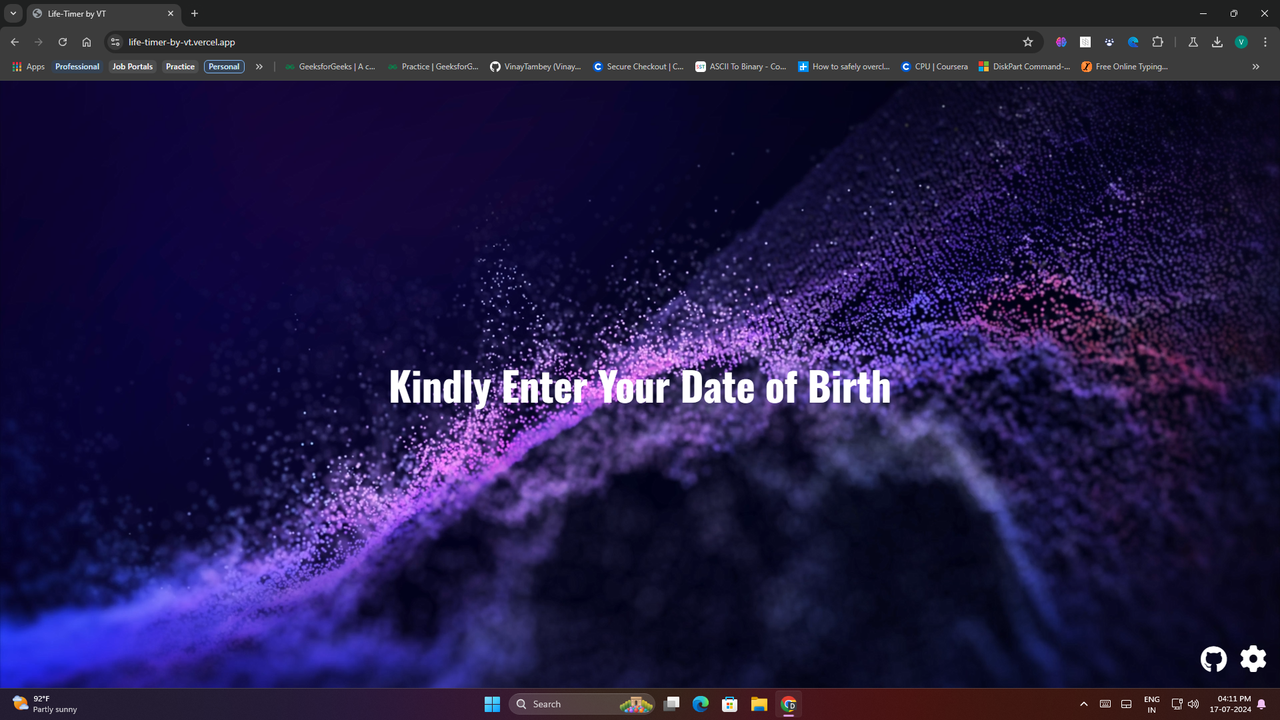Life Timer is a dynamic webpage built using HTML, CSS, and JavaScript technologies. It allows users to enter their Date of Birth and see their age displayed as a continuously updating timer, making every second count!
Life Timer is designed to provide a live display of a user's age, down to the second, by calculating the time elapsed since their birth. This project showcases fundamental web development skills and features a clean, responsive design.
- Dynamic Age Timer: Enter your Date of Birth, and watch your age (in Years, Months, Days, Hours, Minutes, and Seconds) update every second.
- Responsive Design: Utilizes CSS FlexBox, Grid, and Media Queries to ensure a seamless experience across all device sizes.
- Interactive UI: Includes a settings icon that toggles the visibility of the DOB input field and the Add-DOB button, complete with a smooth rotating animation.
- Background Video: Features a beautiful background video that changes to an rotating-earth video upon submitting the DOB.
- GitHub Integration: A GitHub icon that links directly to the project's repository.
- HTML: Structure of the webpage.
- CSS: Styling and layout using FlexBox, Grid, and Media Queries for responsiveness.
- JavaScript: Logic to calculate and display the age, handle form submission, and update the timer.
- Background Video Change: Implemented video background changes based on user interaction.
- Age Calculation: Developed logic to calculate age using DOB and the current time.
- Page Refresh: Utilized
window.location.reload()to refresh the webpage when needed. - Code Optimization: Improved code efficiency by reducing repetitiveness and using functions.
- Code Documentation: Added comments to explain important parts of the program for better understanding and maintenance.
Check out the live demo of the Life Timer here.
- Clone the repository:
git clone https://github.com/VinayNoogler000/Life-Timer.git
- Navigate to the project directory:
cd Life-Timer - Open
index.htmlin your preferred web browser:open index.html
├── index.html
├── styles.css
├── app.js
└── assets
├── bg-video.mp4
├── bg-video-2.mp4Contributions are welcome! Feel free to open issues or submit pull requests.
If you have any feedback, please reach out to me at [email protected].
This project is licensed under the MIT License. See the LICENSE file for more details.