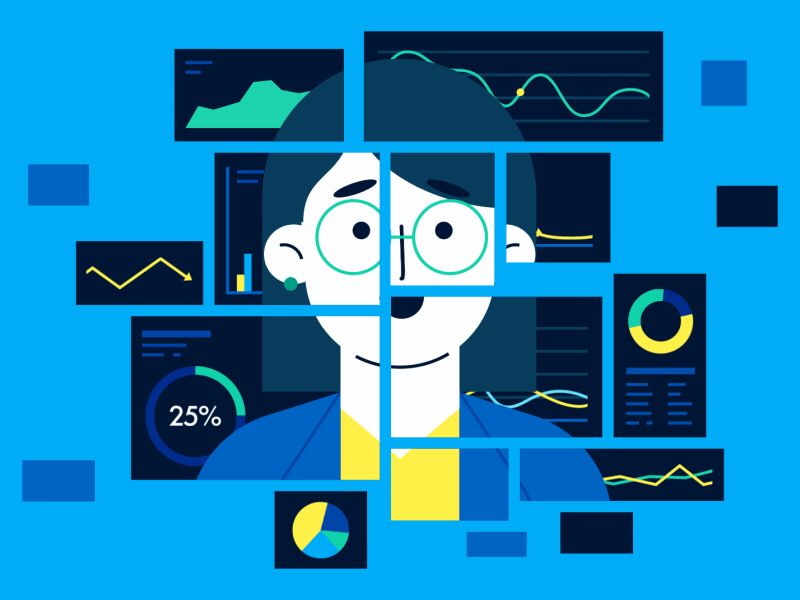As a data-driven and results-oriented Data Analyst, I have 2 years of experience in analyzing and interpreting complex data sets to drive business decisions. My expertise includes using SQL, Python, and Power Bi to manipulate and analyze large datasets, as well as creating data visualizations and reports to communicate findings and insights to stakeholders.
On my GitHub profile, you will find a portfolio of my data analysis projects, including:
-
[Netflix EDA]: Exploratory Data Analysis (EDA) is a crucial step in any data science project that helps to gain a deeper understanding of the data and identify patterns, relationships, and trends within the data. In this EDA project on Netflix data, the goal is to explore and analyze the data to gain insights into the characteristics of the Netflix content and the preferences of its users.
-
The Netflix data used in this project contains information such as title, type, rating, duration, and release year of each Netflix content. The data was loaded into a pandas DataFrame and various data manipulations and visualizations were performed to explore the data.
-
Some of the key steps in this EDA project include:
-
Data Cleaning: Checking for missing values, handling outliers, and removing any irrelevant information from the data.
-
Data Exploration: Printing the first 5 rows of the data, calculating summary statistics, and creating histograms and scatter plots to visualize the distribution of ratings and the relationship between ratings and duration.
-
Data Analysis: Grouping the data by type and calculating the mean rating for each type, and creating bar plots to visualize the mean ratings by type.
-
The findings of this EDA project can be used to provide recommendations to Netflix on what type of content to produce and what types of content are popular among its users. The insights obtained from this project can also be used to make data-driven decisions on content selection, marketing strategies, and overall business decisions.
-
[Cricket ODI Match Analysis]: In a cricket One Day International (ODI) match analysis in Power BI, we can use various data sources to create a dashboard that provides insights and visualizations on different aspects of the match. Here is a sample dashboard description: Overview: This section provides an overall view of the match, including the teams playing, the date, and the venue. It also displays a map of the world with the location of the match highlighted. Batting and Bowling Statistics: This section provides detailed information on the batting and bowling performances of each team. This includes the number of runs scored, the number of wickets taken, the average run rate, and the economy rate. The data can be visualized using charts and tables. Player Performance: This section provides information on the individual performance of each player, including the runs scored, the number of wickets taken, the average, and the strike rate. The data can be visualized using bar charts and pie charts.
-
The Power BI dashboard can be interactively navigated, allowing users to explore the data and gain insights into the match. The dashboard can be updated in real-time as new data becomes available, making it a powerful tool for analyzing and understanding cricket ODI matches.
I am passionate about continuously learning and improving my skills, and I am always looking for new and challenging projects to work on. Feel free to reach out to me if you have any questions or if you would like to discuss how I can bring my experience and expertise to your team
-
🌱 I’m currently learning Machine Learning
-
👨💻 All of my projects are available at [:- https://github.com/RISHOBGHOSH]
-
💬 Ask me about SQL Codes, Power BI , Python
-
📫 How to reach me [email protected]
-
⚡ Fun fact :- Without big data, you are blind and deaf and in the middle of a freeway