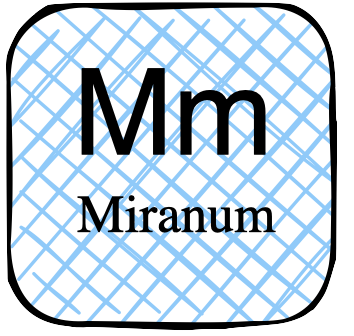Miranum IDE is a collection of VS Code Plugins that allows you to edit, manage and access all artifacts for your process application in one place. Visit our Marketplace page here.
- Process Modeling: Creating and editing BPMN and DMN diagrams specifically for Camunda.
- Form Modeling: Create and edit forms based on JSON Forms.
- Process Deployment: Deploy your process application to the Miranum Platform.
If you have any questions or need support, feel free to reach out to us via email ([email protected]). We are here to help you, especially if you are considering introducing Miranum-IDE in your organization.
For inquiries and professional support, please contact us at: [email protected]
Contributions are what make the open source community such an amazing place to learn, inspire, and create. Any contributions you make are greatly appreciated.
If you have a suggestion that would make this better, please open an issue with the tag enhancement, fork the repo and
create a pull request.
You can also open an issue with the tag enhancement.
Please use semantic commit messages as described
in here.
Remember to give the project a star!
Thanks again!
- Open an issue with the tag "enhancement"
- Fork the Project
- Create your Feature Branch (
git checkout -b feature/AmazingFeature) - Commit your Changes (
git commit -m 'Add some AmazingFeature') - Push to the Branch (
git push origin feature/AmazingFeature) - Open a Pull Request
More about this in the Code of Conduct file.
Distributed under the Apache License Version 2.0.